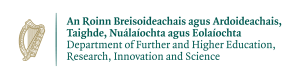Singularity
Versions Installed
Kay: 2.6.0
Description
Singularity enable users to use containers on HPC systems such as Kay. Using singularity you can make complicated software stacks portable. For more information about singularity refer here
Workflow
Singularity provide multiple workflows for building, deploying and using containers. In the following text, we have presented a generic workflow suitable to most users.
In this workflow you should build singularity images on your local computer (where you have sudo rights) and then copy the singularity images to Kay to run your simulations. To install singularity on your local computer refer here
Some examples are given below
Examples
1. Serial code
On Local Computer
Create a singularity definition file (e.g. serial.def) with the contents
BootStrap: docker From: centos:7 %environment LC_ALL="en_US.UTF-8" LC_CTYPE="en_US.UTF-8" LANGUAGE="en_US.UTF-8" export LC_ALL LC_CTYPE LANGUAGE %post yum -y update yum -y install epel-release yum repolist yum -y install cowsay
Create the singularity image (e.g. serial.simg) from the singularity definition file (serial.def), using the command
sudo singularity build serial.simg serial.def
Copy the singularity image (serial.simg) to Kay (e.g. home directory)
On Kay
In the same directory as the singularity image (e.g. home directory), create a Slurm submission file (e.g. submit_serial.sh) with the contents
#!/bin/sh #SBATCH --time=01:00:00 #SBATCH --nodes=1 #SBATCH --account=MY_PROJECT_ID #SBATCH --partition=DevQ #SBATCH --job-name=serial #SBATCH --output=log_slurm.txt module load singularity/2.6.0 cd $SLURM_SUBMIT_DIR singularity exec serial.simg cowsay 'Hello!'
Make sure to replace the MY_PROJECT_ID with your project ID in the slurm submission file (submit_serial.sh)
Submit a job, using the command
sbatch submit_serial.sh
Once the job finishes, the output (in the log_slurm.txt) will look like
________
< Hello! >
--------
\ ^__^
\ (oo)\_______
(__)\ )\/\
||----w |
|| ||
2. MPI code within a single node (using container MPI)
On Local Computer
Create a C file (e.g. hello_world.c) with the contents
#include <mpi.h>
#include <stdio.h>
#include <utmpx.h>
int main(int argc, char** argv) {
// Initialize the MPI environment
MPI_Init(NULL, NULL);
// Get the number of processes
int world_size;
MPI_Comm_size(MPI_COMM_WORLD, &world_size);
// Get the rank of the process
int world_rank;
MPI_Comm_rank(MPI_COMM_WORLD, &world_rank);
// Get the name of the processor
char processor_name[MPI_MAX_PROCESSOR_NAME];
int name_len;
MPI_Get_processor_name(processor_name, &name_len);
// Get the id of the core
int core_id;
core_id = sched_getcpu();
// Print off a hello world message
printf("host=%s, size=%d, rank=%d, core=%d\n", processor_name, world_size, world_rank, core_id);
// Finalize the MPI environment.
MPI_Finalize();
}
Create a singularity definition file (e.g. mpi_container.def) with the contents
BootStrap: docker From: centos:7 %post yum -y update yum -y install openmpi3-devel ln -s /usr/lib64/openmpi3/bin/mpicc /usr/bin/mpicc ln -s /usr/lib64/openmpi3/bin/mpirun /usr/bin/mpirun %files hello_world.c /var/tmp/hello_world.c %post mpicc -o /usr/local/bin/hello_world /var/tmp/hello_world.c
Create the singularity image (e.g. mpi_container.simg) from the singularity definition file (mpi_container.def), using the command
sudo singularity build mpi_container.simg mpi_container.def
Copy the singularity image (mpi_container.simg) to Kay (e.g. home directory)
On Kay
In the same directory as the singularity image (e.g. home directory), create a Slurm submission file (e.g. submit_mpi_container.sh) with the contents
#!/bin/sh #SBATCH --time=01:00:00 #SBATCH --nodes=1 #SBATCH --account=MY_PROJECT_ID #SBATCH --partition=DevQ #SBATCH --job-name=mpi_container #SBATCH --output=log_slurm.txt module load singularity/2.6.0 cd $SLURM_SUBMIT_DIR singularity exec mpi_container.simg /usr/bin/mpirun -np 40 /usr/local/bin/hello_world
Make sure to replace the MY_PROJECT_ID with your project ID in the slurm submission file (submit_mpi_container.sh)
Submit a job, using the command
sbatch submit_mpi_container.sh
Once the job finishes, the output (in the log_slurm.txt) will look like
host=n1, size=40, rank=10, core=2 host=n1, size=40, rank=16, core=12 host=n1, size=40, rank=24, core=14 host=n1, size=40, rank=37, core=33 host=n1, size=40, rank=38, core=11 host=n1, size=40, rank=5, core=28 host=n1, size=40, rank=6, core=17 host=n1, size=40, rank=17, core=22 host=n1, size=40, rank=20, core=15 host=n1, size=40, rank=26, core=13 host=n1, size=40, rank=27, core=34 host=n1, size=40, rank=30, core=0 host=n1, size=40, rank=36, core=3 host=n1, size=40, rank=39, core=30 host=n1, size=40, rank=0, core=7 host=n1, size=40, rank=1, core=26 host=n1, size=40, rank=2, core=19 host=n1, size=40, rank=3, core=36 host=n1, size=40, rank=4, core=8 host=n1, size=40, rank=7, core=35 host=n1, size=40, rank=8, core=18 host=n1, size=40, rank=9, core=20 host=n1, size=40, rank=12, core=16 host=n1, size=40, rank=13, core=32 host=n1, size=40, rank=14, core=5 host=n1, size=40, rank=15, core=24 host=n1, size=40, rank=18, core=8 host=n1, size=40, rank=19, core=24 host=n1, size=40, rank=21, core=23 host=n1, size=40, rank=22, core=10 host=n1, size=40, rank=23, core=37 host=n1, size=40, rank=25, core=38 host=n1, size=40, rank=28, core=17 host=n1, size=40, rank=29, core=29 host=n1, size=40, rank=31, core=21 host=n1, size=40, rank=32, core=4 host=n1, size=40, rank=33, core=36 host=n1, size=40, rank=34, core=1 host=n1, size=40, rank=35, core=20 host=n1, size=40, rank=11, core=22
3. MPI code over multiple nodes (using host and container MPI)
To run singularity containers with MPI over multiple nodes, the host MPI and the container MPI should be compatible. To simplify the preparation of singularity containers, you can use HPCCM on your local computer. For more information about HPCCM refer here.
On Local Computer
Create a C file (e.g. hello_world.c) with the contents
#include <mpi.h>
#include <stdio.h>
#include <utmpx.h>
int main(int argc, char** argv) {
// Initialize the MPI environment
MPI_Init(NULL, NULL);
// Get the number of processes
int world_size;
MPI_Comm_size(MPI_COMM_WORLD, &world_size);
// Get the rank of the process
int world_rank;
MPI_Comm_rank(MPI_COMM_WORLD, &world_rank);
// Get the name of the processor
char processor_name[MPI_MAX_PROCESSOR_NAME];
int name_len;
MPI_Get_processor_name(processor_name, &name_len);
// Get the id of the core
int core_id;
core_id = sched_getcpu();
// Print off a hello world message
printf("host=%s, size=%d, rank=%d, core=%d\n", processor_name, world_size, world_rank, core_id);
// Finalize the MPI environment.
MPI_Finalize();
}
Create a HPCCM recipe file (e.g. mpi_host_container.py) with the contents
""" MPI Bandwidth Contents: CentOS 7 GNU compilers (upstream) Mellanox OFED OpenMPI version 3.1.2 """ Stage0 += comment(__doc__, reformat=False) # CentOS base image Stage0 += baseimage(image='centos:7') # GNU compilers Stage0 += gnu() # Mellanox OFED Stage0 += mlnx_ofed() # OpenMPI Stage0 += openmpi(configure_opts=['--with-slurm'], infiniband=False, cuda=False, version='3.1.2') # MPI Hello World Stage0 += copy(src='hello_world.c', dest='/var/tmp/hello_world.c') Stage0 += shell(commands=['mpicc -o /usr/local/bin/hello_world /var/tmp/hello_world.c'])
Create the singularity definition file (e.g. mpi_host_container.def) from the HPCCM recipe file (mpi_host_container.py)
hpccm --format singularity --recipe ./mpi_host_container.py --singularity-version=2.6 > mpi_host_container.def
Create the singularity image (e.g. mpi_host_container.simg) from the singularity definition file (mpi_host_container.def), using the command
sudo singularity build mpi_host_container.simg mpi_host_container.def
Copy the singularity image (mpi_host_container.simg) to Kay (e.g. home directory)
On Kay
In the same directory as the singularity image (e.g. home directory), create a Slurm submission file (e.g. submit_mpi_host_container.sh) with the contents
#!/bin/sh #SBATCH --time=01:00:00 #SBATCH --nodes=2 #SBATCH --account=MY_PROJECT_ID #SBATCH --partition=DevQ #SBATCH --job-name=mpi_host_container #SBATCH --output=log_slurm.txt module load singularity/2.6.0 module load openmpi/gcc/3.1.2 cd $SLURM_SUBMIT_DIR mpirun -np 80 singularity exec mpi_host_container.simg /usr/local/bin/hello_world
Make sure to replace the MY_PROJECT_ID with your project ID in the slurm submission file (submit_mpi_host_container.sh)
Submit a job, using the command
sbatch submit_mpi_host_container.sh
Once the job finishes, the output (in the log_slurm.txt) will look like
host=n1, size=80, rank=6, core=5 host=n1, size=80, rank=27, core=25 host=n1, size=80, rank=8, core=0 host=n1, size=80, rank=19, core=21 host=n1, size=80, rank=24, core=11 host=n1, size=80, rank=37, core=26 host=n2, size=80, rank=66, core=2 host=n2, size=80, rank=45, core=31 host=n2, size=80, rank=47, core=28 host=n2, size=80, rank=62, core=15 host=n2, size=80, rank=64, core=5 host=n2, size=80, rank=69, core=38 host=n2, size=80, rank=77, core=30 host=n2, size=80, rank=79, core=34 host=n2, size=80, rank=44, core=16 host=n2, size=80, rank=50, core=7 host=n2, size=80, rank=53, core=27 host=n2, size=80, rank=57, core=20 host=n2, size=80, rank=59, core=39 host=n2, size=80, rank=60, core=4 host=n2, size=80, rank=71, core=37 host=n2, size=80, rank=78, core=3 host=n2, size=80, rank=48, core=6 host=n2, size=80, rank=49, core=36 host=n2, size=80, rank=51, core=35 host=n2, size=80, rank=52, core=9 host=n2, size=80, rank=55, core=31 host=n2, size=80, rank=67, core=23 host=n2, size=80, rank=73, core=33 host=n2, size=80, rank=40, core=17 host=n2, size=80, rank=42, core=15 host=n2, size=80, rank=54, core=8 host=n2, size=80, rank=56, core=0 host=n2, size=80, rank=61, core=21 host=n2, size=80, rank=63, core=38 host=n2, size=80, rank=72, core=10 host=n2, size=80, rank=74, core=12 host=n2, size=80, rank=76, core=14 host=n2, size=80, rank=41, core=26 host=n2, size=80, rank=43, core=27 host=n2, size=80, rank=46, core=9 host=n2, size=80, rank=58, core=11 host=n2, size=80, rank=65, core=28 host=n2, size=80, rank=68, core=0 host=n2, size=80, rank=70, core=19 host=n2, size=80, rank=75, core=25 host=n1, size=80, rank=0, core=10 host=n1, size=80, rank=1, core=35 host=n1, size=80, rank=2, core=12 host=n1, size=80, rank=3, core=39 host=n1, size=80, rank=4, core=1 host=n1, size=80, rank=5, core=33 host=n1, size=80, rank=7, core=37 host=n1, size=80, rank=9, core=29 host=n1, size=80, rank=10, core=15 host=n1, size=80, rank=11, core=31 host=n1, size=80, rank=12, core=19 host=n1, size=80, rank=13, core=32 host=n1, size=80, rank=14, core=16 host=n1, size=80, rank=15, core=36 host=n1, size=80, rank=16, core=6 host=n1, size=80, rank=17, core=24 host=n1, size=80, rank=18, core=4 host=n1, size=80, rank=20, core=3 host=n1, size=80, rank=21, core=23 host=n1, size=80, rank=22, core=17 host=n1, size=80, rank=23, core=22 host=n1, size=80, rank=25, core=27 host=n1, size=80, rank=26, core=11 host=n1, size=80, rank=28, core=8 host=n1, size=80, rank=29, core=39 host=n1, size=80, rank=30, core=9 host=n1, size=80, rank=31, core=33 host=n1, size=80, rank=32, core=5 host=n1, size=80, rank=33, core=38 host=n1, size=80, rank=34, core=13 host=n1, size=80, rank=35, core=38 host=n1, size=80, rank=36, core=2 host=n1, size=80, rank=38, core=18 host=n1, size=80, rank=39, core=25
License
Singularity is released under a standard 3 clause BSD license.
Benchmarks
N/A.
Additional Notes
To use singularity load the relevant environment module:
module load singularity/2.6.0
Further information can be found here.