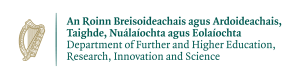Using vi
To invoke vi, type the letters vi followed by the name of the file you wish to create. You will see a screen with a column of tildes along the left side. vi is now in command mode. Anything you type will be understood as a command, not as text to be input. In order to input text, you must type a command. The two basic input commands are the following:
i: insert text to the left of the cursor a: append text to the right of the cursor
Since you are at the beginning of an empty file, it doesn't matter which of these you type. Type one of them, and then type in the following text (a poem by Augustus DeMorgan found in The Unix Programming Environment by B.W. Kernighan and R. Pike):
Great fleas have little fleas<Enter> upon their backs to bite em, <Enter> And little fleas have lesser fleas<Enter> and so ad infinitum.<Enter> And the great fleas themselves, in turn,<Enter> have greater fleas to go on;<Enter> While these again have greater still,<Enter> and greater still, and so on.<Enter> <Esc>
Note that you press the Esc key to end insertion and return to command mode.