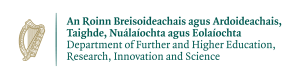Redirecting I/O
Redirecting Output
We use the > symbol to redirect the output of a command. For example, to create a file called menu containing a list of meals, type
$HOME $> cat > menu
Then type in the names of some fruit. Press Return after each one.
orange soup cake ^D (Control D to stop)
What happens is the cat command reads the standard input (the keyboard) and the > redirects the output, which normally goes to the screen, into a file called menu
To read the contents of the file, type
$HOME $> cat menu
Exercise
Using the above method, create another file called fruits containing the following fruit: melon, plum, mango, grapefruit. Read the contents of fruits
The form >> appends standard output to a file. So to add more items to the file list1, type
$HOME $> cat >> menu
Then type in the names of more meals
meat fish bread ^D (Control D to stop)
To read the contents of the file, type
$HOME $> cat menu
You should now have two files. One contains six fruit, the other contains four fruit. We will now use the cat command to join (concatenate) list1 and list2 into a new file called biglist. Type
$HOME $> cat menu fruits > shopping_list
What this is doing is reading the contents of list1 and list2 in turn, then outputting the text to the file shopping_list
To read the contents of the new file, type
$HOME $> cat shopping_list
Redirecting Input
We use the < symbol to redirect the input of a command.
The command sort alphabetically or numerically sorts a list. Type
$HOME $> sort
Then type in the names of some vegetables. Press Return after each one.
carrot turnip broccoli ^D (Control d to stop)
The output will be
broccoli carrot turnip
Using < you can redirect the input to come from a file rather than the keyboard. For example, to sort the list of fruit, type
$HOME $> sort < shopping_list
and the sorted list will be output to the screen. To output the sorted list to a file, type,
$HOME $> sort < shopping_list > ordered_list
Use cat to read the contents of the file slist