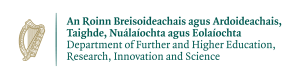| --tool=<toolname> [default: memcheck] |
Run the Valgrind tool called toolname, e.g. memcheck, cachegrind, callgrind, helgrind, drd, massif, etc. |
| -h, --help |
Show help for all options, both for the core and for the selected tool. |
| --help-debug |
Same as --help, but also lists debugging options which usually are only of use to Valgrind's developers. |
| --version |
Print Valgrind software version. |
| -q, --quite |
Show only the error message and ignore the others. |
| -v, --verbose |
Be more verbose. Gives extra information on various aspects of your program, such as: the shared objects loaded, the suppressions used, the progress of the instrumentation and execution engines, and warnings about unusual behaviour. |
| --leak-check = <no|summary|full> |
Exec memory-leak analysis. A detected memory-leak means a block of allocated memory has not been freed and to which all references have been lost. So the block can now not be deallocated. This flags shows how many memory leak have been matched. The option full shows a lot of detail. |
| --show-reachble=<no|yes> [default: no] |
Print some information about blocks of memory not deallocated but which have references. |
| --show-resolution=<low|med|high> [default: low] |
If the option low is enabled each single message will print only the first time it will be matched. High prints the same message for each occurrence. |