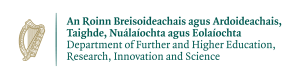Remote subversion repository
You are probably working with ICHEC resources remotely and your project could be in a development phase: so you have to make many changes in your code, and you need to compile and execute frequently using the system's development queues. You could use Subversion to keep your repository in your ICHEC home directory, and use a checked-out copy on your workstation where you work with your favourite editor.
Advantages
- Easy to decide which version of your code you want to compile and execute on ICHEC's compute resources.
- When editing locally, only differences will be sent through the network so you can test your new code quickly.
Setup
Assuming you already created your repository with all the data on ICHEC's systems, you can access your repository by typing:
svn list svn+ssh://myAcct@host.example.com//home/me/svn/code/ harry@host.example.com's password: *****
Where:
- svn+ssh is the Subversion client is invoking a local ssh process
- host.example.com, connecting to this host
- myAcct, using this user account
- /home/me/svn/, the path to repository in your home directory
To avoid being asked your password every time you work with your remote repository you can use 'ssh-agent' to hold your public keys used for public key authentication with ssh (generate your keys using ssh-keygen, see here.)
You can now start working inside this bash environment with Subversion.