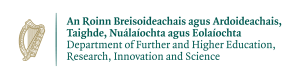Online Course: Introduction to Linux and HPC
ICHEC is organising its Introduction to Linux and HPC course on the mornings of Wed July 8th, Fri July 10th and Mon July 14th online.
Day1
- Introduction to Linux, terminology and bash
- Navigation and file commands
- Advanced commands
Day 2
- Introduction to text editors
- Create and edit bash scripts
- Using conditional statements
- Compiling code
Day 3
- Introduction to HPC
- Kay: getting access, accounts, projects
- Modules and environments
- Slurm and jobs submission
This course serves as an Introduction to Linux and HPC. The first two sessions of the course will cover how to effectively use the Linux command line, which involves carrying out basic operations such as navigating directories, and creating, viewing and editing files with text editors. Participants will then be introduced to bash scripting, which is a fundamental aspect of working on an HPC system.
The HPC section of the course covers an overview of compute architectures and ICHEC’s cluster (Kay), including the mechanisms for access, setting up accounts, and applying for National Service projects (i.e. compute time allocations). Participants will also have access to Kay during the course and learn basic skills relevant to working in a HPC cluster. Topics covered include the use of the modules environment to execute scientific applications and setting up conda environments. Finally, participants will learn about managing compute workloads in a batch system (i.e. using Slurm commands and bash scripts to configure, execute and monitor compute jobs).
Participants are required to have a computer to take part in the online course. Each participant will also require a course account on Kay, which will be arranged prior to the course after registration. No previous Linux/HPC experience is required.
On successful completion of this module, students should be able to:
- Carry out basic Linux operations using commonly-used commands
- Create, edit and write bash scripts
- Compile and run code
- Register for an ICHEC account and apply for National Service projects
- Load and manage modules
- Create and manage conda environments
- Create and submit jobs using Slurm commands and bash scripts
The course will start at 10am on each of the days and will last between 1½ to 2½ hours (exact times to be announced prior to the course) depending on the material covered. Practicals will be disseminated for participants to attempt in their own time. These will be reviewed and explained at the start of the following session.