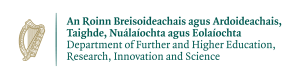Python / Conda
Versions Installed
Kay: 2.7.5 (System Install) / 2.7.15 (Conda) / 3.7.0 (Conda)
Description
On Kay, we provide the Python interpreters and packages using two methods:
1. System Install (Python 2 Only)
It provides the default Python interpreter on Kay, which only supports Python 2.
2. Conda (Python 2 and 3)
Conda is our preferred method to provide Python 2 and 3 interpreters, and some commonly used packages to users. You can use these by loading the Conda module and then activating the desired Conda environment.
License
Available under Python Software Foundation (PSF) License.
Useful Commands
To load the environment module:
module load conda/2
To list the available Conda environments:
conda info --envs
The base environment provides Python 2 interpreter, while the python3 Conda environment provides Python 3 interpreter. Both the Conda environments provide the following packages:
- matplotlib
- numpy
- opencv
- pandas
- scikit-learn
- scipy
To activate the base (default) Conda environment:
source activate
To activate any other Conda environment from the list of available environments:
# Activates python3 Conda environment source activate python3
To list the software installed in the Conda environment:
# Lists all software installed in the python3 Conda environment conda list --name python3
To deactivate the Conda environment:
source deactivate
Installing Python Packages
To install any Python package or to use a different version of Python, you can create a new Conda environment. Your Conda environments are saved in your $HOME directory.
To create a new Conda environment:
# Creates a new Conda environment called myenv with Python (version 3.4) and Biopython (default version) conda create --name myenv python=3.4 biopython
Since only one Conda environment can be activated at a time, mention all the python packages you want to use together when you create the environment.
To delete your Conda environment:
conda env remove --name myenv
Jupyter Notebooks
To use Jupyter Notebooks on Kay, refer to our documentation here
Additional Notes
For more information see here.